How to Auto-Suggest Products for Personalized Customer Experience
How to Auto-Suggest Products for Personalized Customer Experience
In the world of beauty tech and retail, personalization has become a key driver of customer satisfaction. The ability to recommend products that perfectly align with a customer’s unique needs and preferences not only enhances trust but also boosts sales. One of the most effective ways to achieve this is by leveraging auto-suggestions, where instruments or systems automatically match products to specific customer issues based on data-driven insights.
How Auto-Suggestions Work
At the core of an auto-suggestion system is the ability to match products with a customer’s specific requirements. This is achieved through a streamlined process involving product uploads, detailed tagging of attributes, and advanced testing mechanisms. When a customer builds their profile and tests their data on an instrument, the system uses the input to suggest the most relevant products based on the percentage match with their specific concerns.
For instance, if a customer’s test reveals they have 60% oily skin concerns and 40% redness, the instrument identifies products specifically designed for these challenges.
Key Steps to Enable Auto-Suggestions
Step 1: Uploading Products to the Cloud
The journey begins by uploading the products to a cloud-based database. This repository acts as the backbone of the auto-suggestion system, holding all the products that the instrument can recommend.
Step 2: Defining Product Attributes
For accurate recommendations, every product must be tagged with specific attributes, including:
Applicable Gender: Indicate if the product is for men, women, or unisex.
Applicable Skin Grade: Determine the skin condition grade (e.g., good、general、 poor, etc.).
Applicable People: Identify the target audience (e.g., age group,).
Product Attributes: Highlight unique features like “anti-aging,” “hydrating,” or “redness reduction.”
These attributes ensure that the system can draw meaningful connections between the products and customer profiles.
Step 3: Building Customer Files
Clients create their own profile on the instrument, which requires them to enter their name, contact information, and real date of birth.
Step 4: Photo testing and analysis
After creating a customer profile, the customer begins to take pictures for inspection and the instrument activates AI automatic face recognition to analyze the data and determine the percentage of each problem. The system then matches these percentages to a product database and recommends products that meet the customer’s needs.
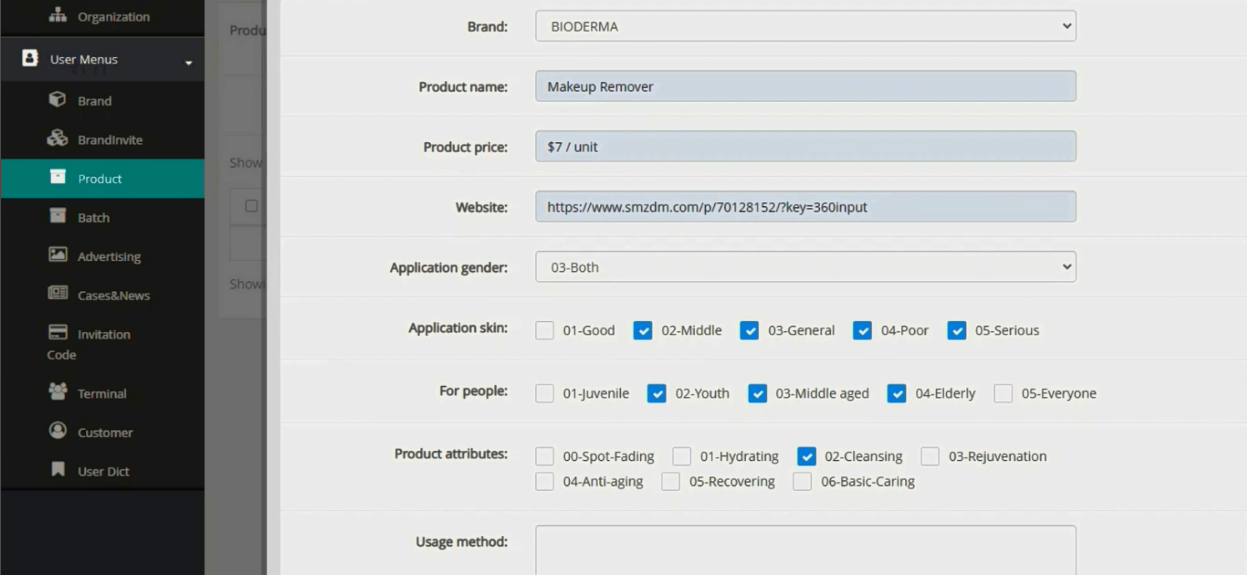
Leveraging Data to Refine Suggestions
The effectiveness of auto-suggestions hinges on the accuracy and depth of the data provided. By analyzing the percentage of specific problems, the system can tailor its recommendations with precision. For example, if a customer reports 80% dryness and 20% aging concerns, the system will prioritize products focusing on hydration.
To improve accuracy, businesses must ensure all products are correctly tagged and categorized. Regular audits of the database can help maintain the integrity of the system.
Benefits of Auto-Suggestions
Implementing an auto-suggestion system offers several advantages:
Improved Customer Satisfaction: Personalized recommendations enhance trust and engagement.
Increased Sales: Customers are more likely to purchase products that address their specific concerns.
Efficiency and Scalability: Automated recommendations save time and streamline the buying process.
Conclusion
Auto-suggestions are revolutionizing the way businesses connect with their customers. By accurately tagging product attributes and leveraging customer data, businesses can deliver highly personalized experiences. As technology continues to evolve, the potential for even more refined and intuitive recommendations is limitless.
Start building your auto-suggestion system today and give your customers the personalized experiences they deserve!










